API Token Creation
To start making API calls to X-Faces, you need to create a project-specific token.
1. Select your project
Section titled “1. Select your project”Go to X-Faces Projects and choose your project from the list.
2. Go to Token Management
Section titled “2. Go to Token Management”In the sidebar menu, click on Token Management, then click Create Token.
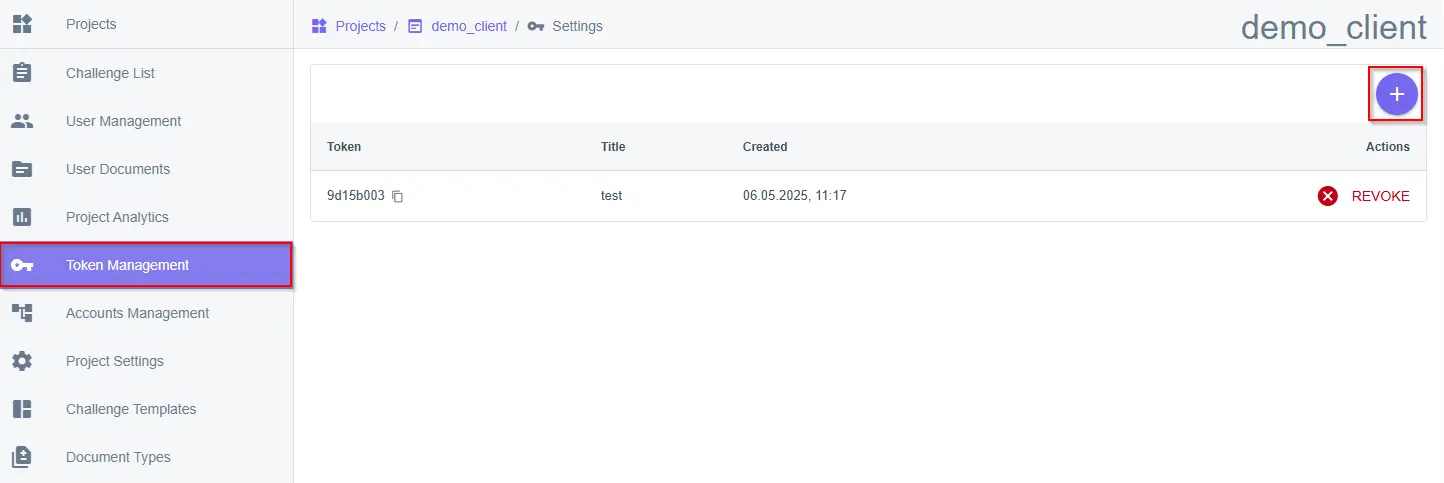
3. Create API Token
Section titled “3. Create API Token”Choose a name for it, and copy the generated token.
4. Use the token
Section titled “4. Use the token”Add this token to the token header of your API calls to X-Faces.
You must include the token in the headers as follows:
token: <your_token_uuid>For example, in JavaScript using fetch:
fetch('https://api.x-faces.xyz/v1/endpoint', { method: 'GET', headers: { 'token': 'your_token_uuid' }});